As I promised, I will share a little bit of experiences of mine about Adobe Photoshop.
Do you realize that Photoshop actually can create such a miracle? Well, at least, I do. :)
Today, I would share a simple trick of Photoshop, called cropping.
I will use Adobe Photoshop CS5. It is the latest one and lots of improvement in editing techniques have been made with it.
Of course, you can use Photoshop CS, CS2, CS3 and CS4 since the technique I will share is very simple to do.
First of all, open the picture you want to crop. Go to File > Open. I choose the cupcake! :)
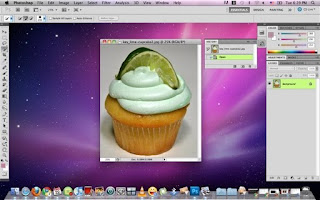
Then, do you notice the lock at the Background layer? To unlock it so that we can make some editing to the picture, double click it. And a pop up window will burst out. Just click OK without changing anything, and you done unlock it!

As I told you earlier, we are trying to do a simple cropping technique using Photoshop CS5. In this version, Quick Selection Tool will do a great job. Click on it and start cropping the object that you want to. In my case, I want to crop the cupcake. Just click all over the cupcake until it will be like this. You don't have to be as careful as you could because next, we are about to refine the edge.

Click on the button Refine Edge and a pop up will come out. At the View Mode, choose to view On Black so that the editing would be easier as the colour of the cupcake is lighter. Next, click on the Smart Radius checkbox to make the edge looks fine when editing. Do some corrections on Edge Detection, Adjust Edge and Output based on your creativity and click OK.
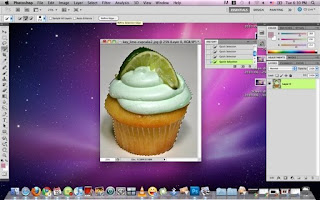
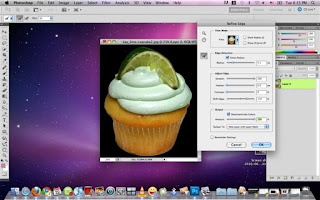
Then, the cupcake should be like this. Guess what? Your cropping job is done! You can paste it on wherever background image that you wish. It is a simple technique right? Have fun and good luck! :)


A piece of thought: If you are using Adobe Photoshop CS or CS2, you could use extract technique by just go to the Filter > Extract. For Adobe Photoshop CS3 and CS4, you could use the Magic Wand to apply the same technique.
Bye creatures!


sorry for the lack of picture quality.
my Internet connection recently sucks!
it took me one day to upload all those pictures. Pffftt.. =.="